- Blog
- Try These Apps for Working More Efficiently, Recommended by Our Team
Try These Apps for Working More Efficiently, Recommended by Our Team

Let’s face it: sometimes our phones aren’t the best productivity tools. They ding. They buzz. They offer us a world of pertinent information to tap into at any moment—from our families to our local news, our nation, and beyond. But we are digitally connected people who are also dedicated to doing good and important work. So how can we use our cell phones as forces for good? Here, several Custer team members offer their favorite phone apps for working more efficiently.
File Sharing
I use the app Box. It is a cloud-based file and photo sharing app that I use when I’m taking pictures of clients’ spaces. When I get back to the office, I can upload the pictures to the folder I’ve made for the group to review. It’s easy and free!
— Mike Christe, Technology Account Manager
I love my Evernote Scannable app. I will have clients sign quotes right in front of me and then scan it on my phone and email copies to my sales associate and to the client for their records. I will also scan in floor plans or any notes I’ve taken. The scans are very high quality even though you’re holding your phone over your document like a normal picture.
— Emily Heilig, Design Sales Consultant, LEED AP
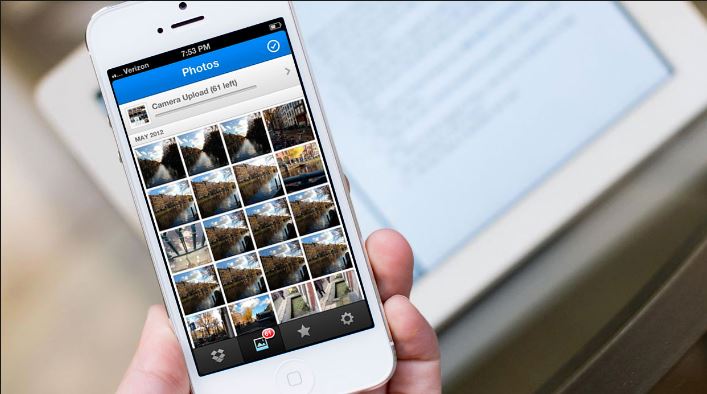 Photo courtesy of imore.com. Dropbox is one of many cloud-based file sharing apps allowing multiple users to access files from any device.
Photo courtesy of imore.com. Dropbox is one of many cloud-based file sharing apps allowing multiple users to access files from any device.
Dropbox. I can quickly upload photos from customer site visits with the touch of a button that I can then download directly to my Dropbox folder on my desktop. That way I can quickly drag & drop to e-mail or project folders.
— Heather Harrington, Interior Designer
Microsoft Teams has been enormously helpful for fast, effective communication among the marketing team. A lot of organizations use Slack or another instant messaging software, but the perk of Teams is that it seamlessly integrates with the suite of Microsoft software. The app is available for mobile and desktop, making it easy to chat & share files with colleagues at any time and on any device. This mode of exchange has freed up our inboxes and made communication less formal, more functional. Our whole team loves it!
— Natalia Connelly, Director of Branding
Travel
Parkmobile is great for work (and outside of work!). First, it makes parking as convenient as possible by allowing you to charge your card at a parking meter. You can even restart your parking session from your phone rather than run to the meter to insert coins. You can also take a screenshot of your parking session “receipt” and expense it.
— Heather H.
The MileIQ app tracks your mileage for both personal and business travel. It’s easy to use—just remember to take your phone on your trip!
— Mary Mudgett, Director of Strategic Alliances
Social Media
LinkedIn and Twitter. I follow specific design groups on LinkedIn, whether they are local, regional, or national designers. And I follow different design media outlets on Twitter to stay current with design trends. A lot of the sources I follow on LinkedIn are geared more toward commercial office design, which keeps me focused on those settings. The accounts I follow on Twitter are across the board, and go beyond just interior design. The result is a balance of research, insights, and inspiration in design-thinking and design process.
— Paul Henry, Design Team Leader
Snapchat. I love getting snaps from coworkers and sharing pictures and videos of installs. Or of weird things you find in offices when you are getting field measurements.
— Emily H.
 Instagram isn’t just for after work. Follow a host of professional accounts for ideas, inspiration, and for connecting with what matters to you and your work. And connect with Custer @custerinc!
Instagram isn’t just for after work. Follow a host of professional accounts for ideas, inspiration, and for connecting with what matters to you and your work. And connect with Custer @custerinc!
Instagram. I love this app for so many reasons and use it for so much personally and professionally! Insta gives me a
creative outlet (I love photography), a source for inspiration, a lens into my community and local businesses, and a place to keep up on the lives of my out-of-state friends without the lack of visual interest I often get from Facebook. Professionally, it’s a great place for me to share settings when I’m at Steelcase HQ and to occasionally plug our day-to-day at Custer. My favorite account to follow at the moment is @thegrguide.
— Nikki Probst, Director of Strategic Alliances
Adult Hacks
I’ve been using my compass app which comes standard on the iPhone, which I didn’t realize I had before. I use it to make sure I’m on the same page with architects, designers, and clients regarding what direction we’re facing or planning for. I’m terrible at directions.
— Emily H.
The Venmo app makes it very easy to pitch in on group gifts for co-worker special occasions.
— Heather H.
Who has managed to memorize all the passwords they’ve ever created? How about credit card numbers? The 1Password app is great for securely storing private information right on your phone — or just the account login information you know you’ll forget. The best part? The protected app supports Touch ID for login, relieving you of having to remember the password to retrieve all your passwords.
— Natalia C.
Do you use any of these apps for working? What other apps would you add to this list? Share with us in the comments below!


